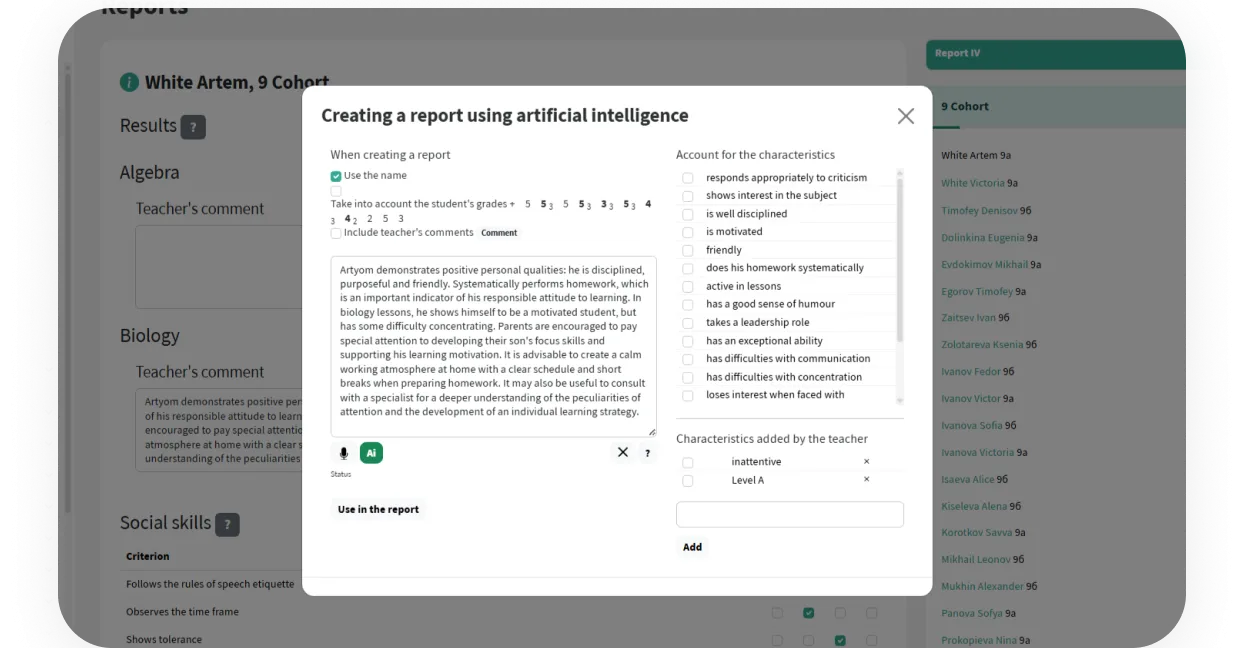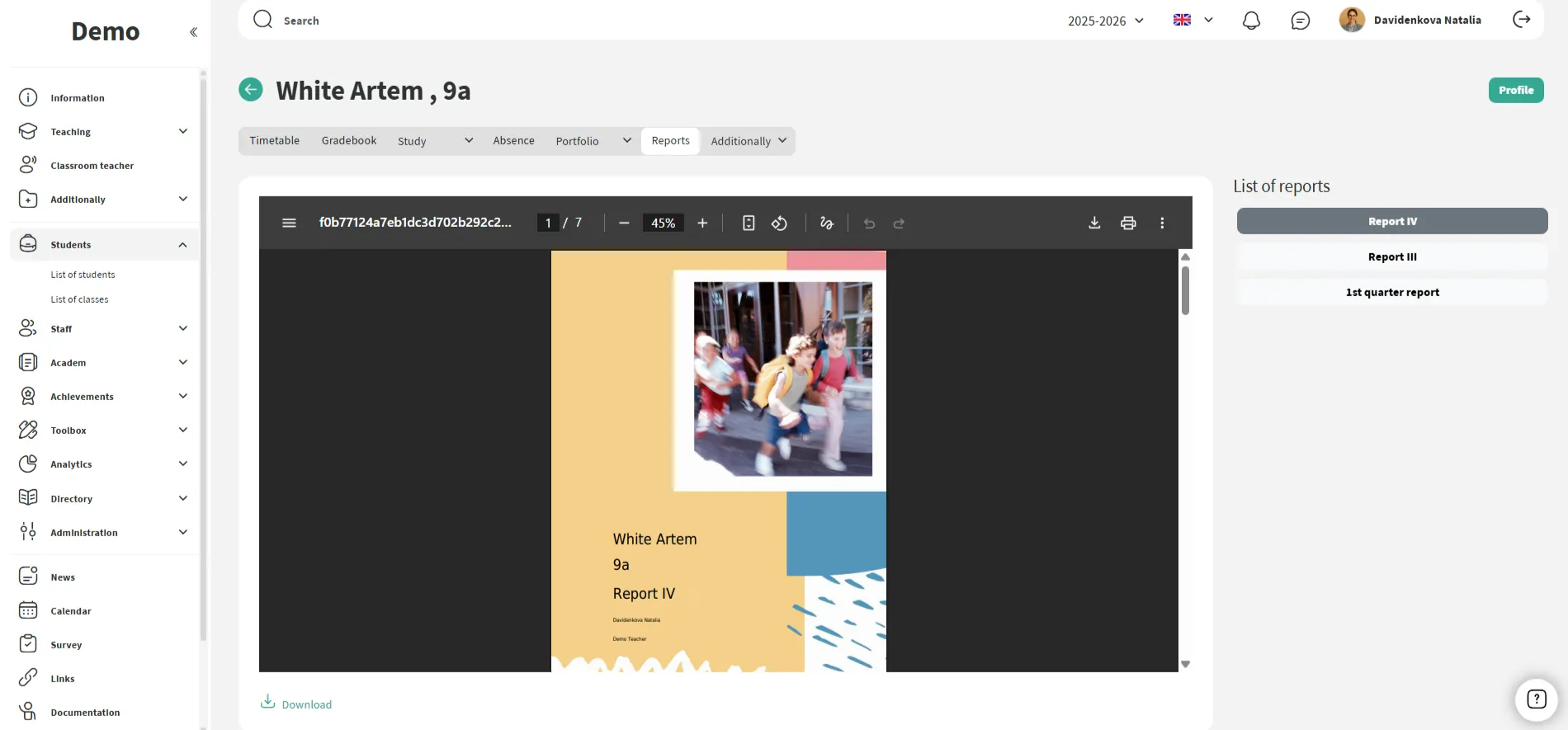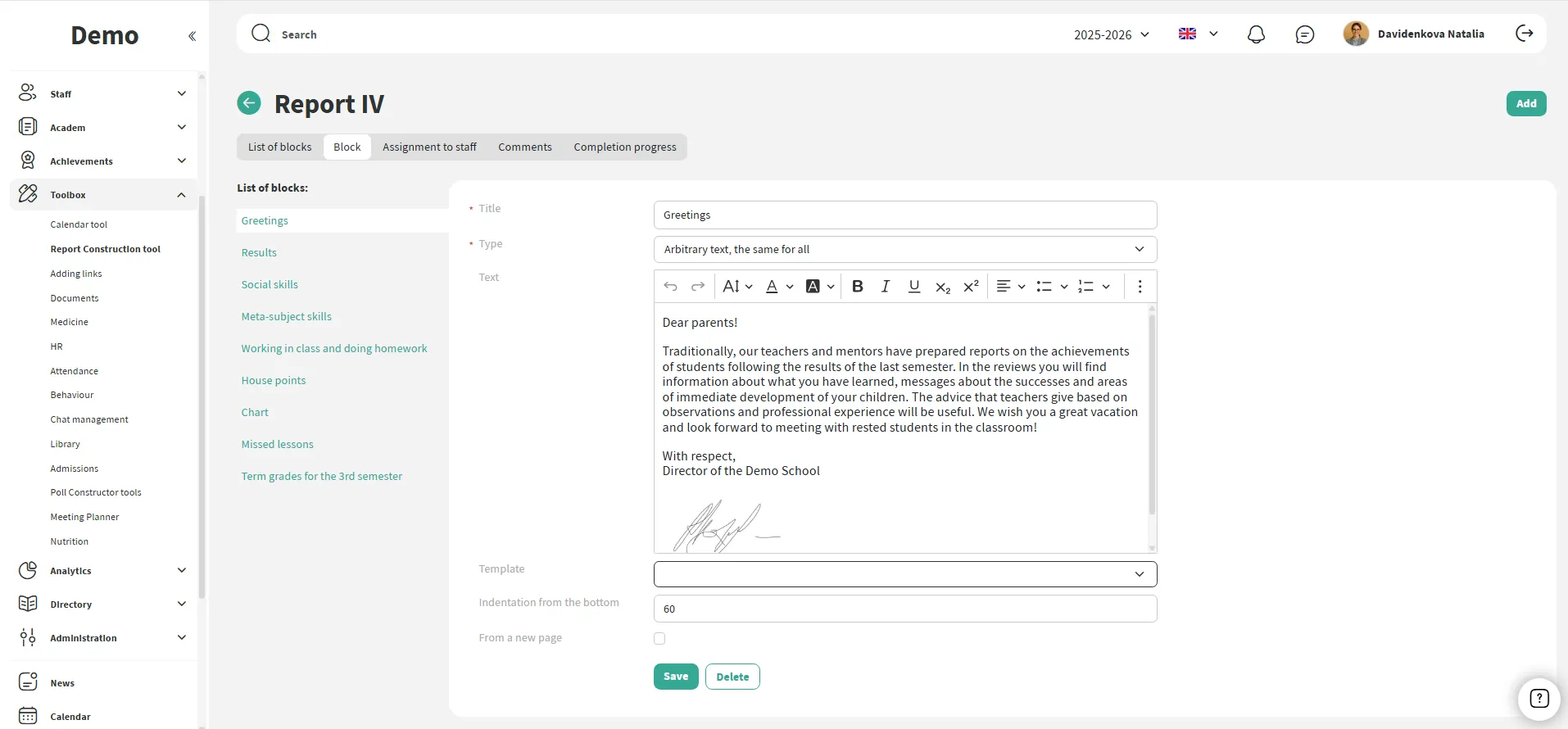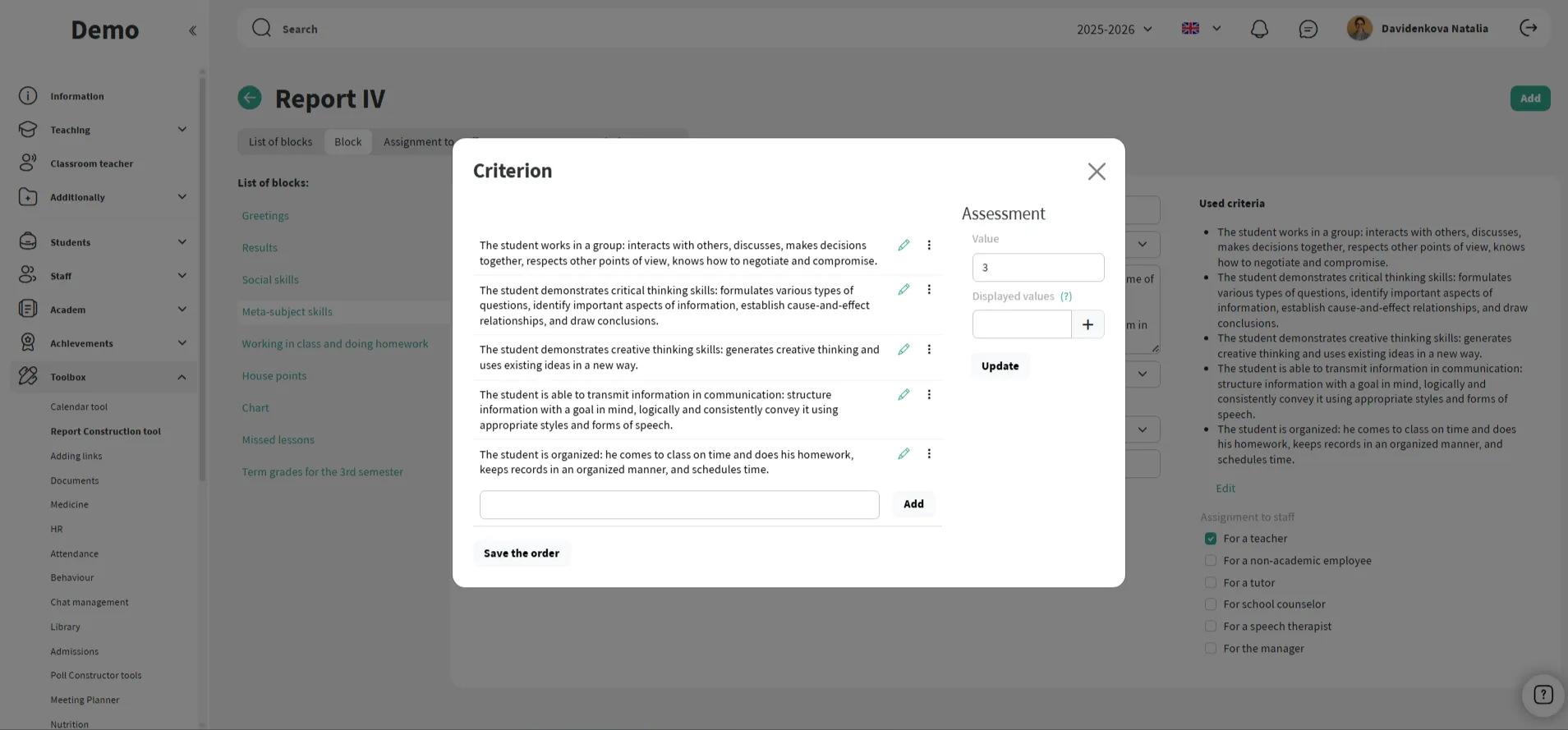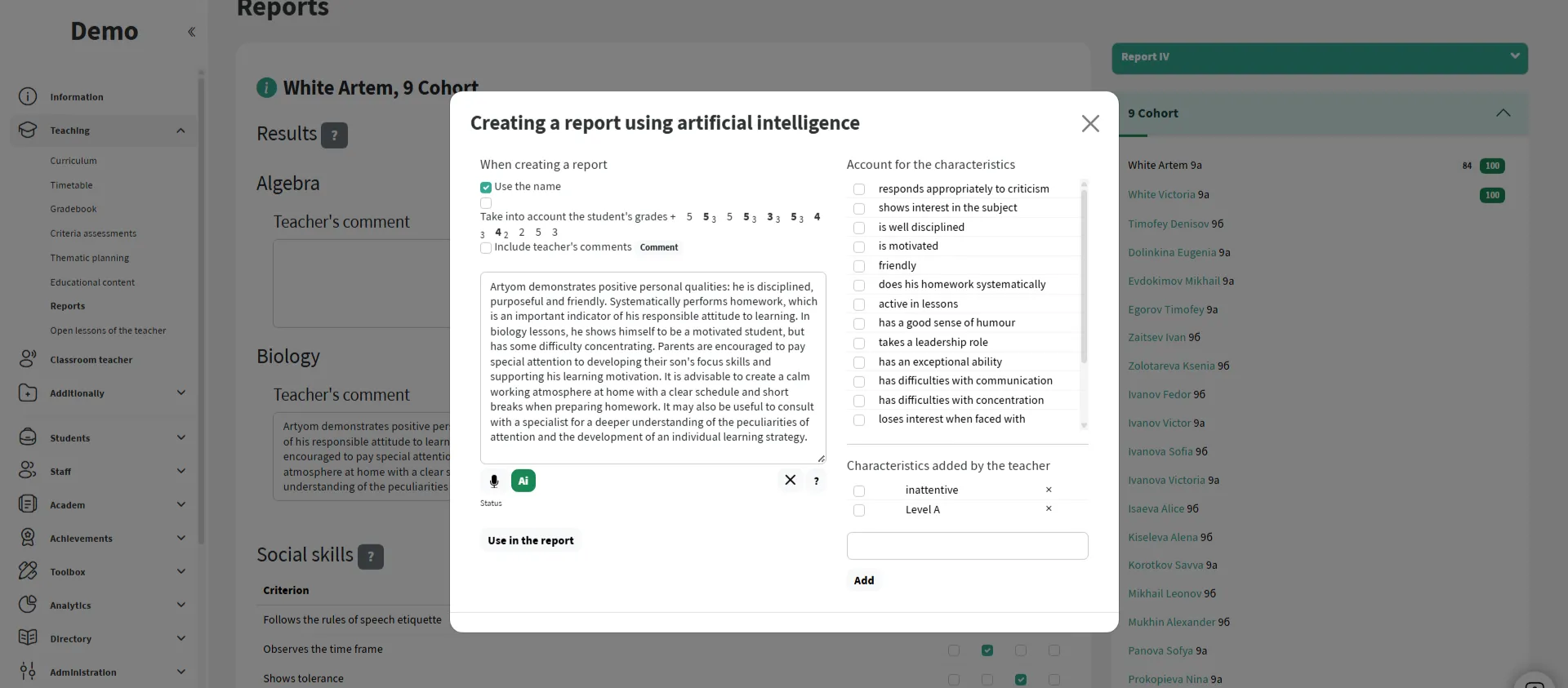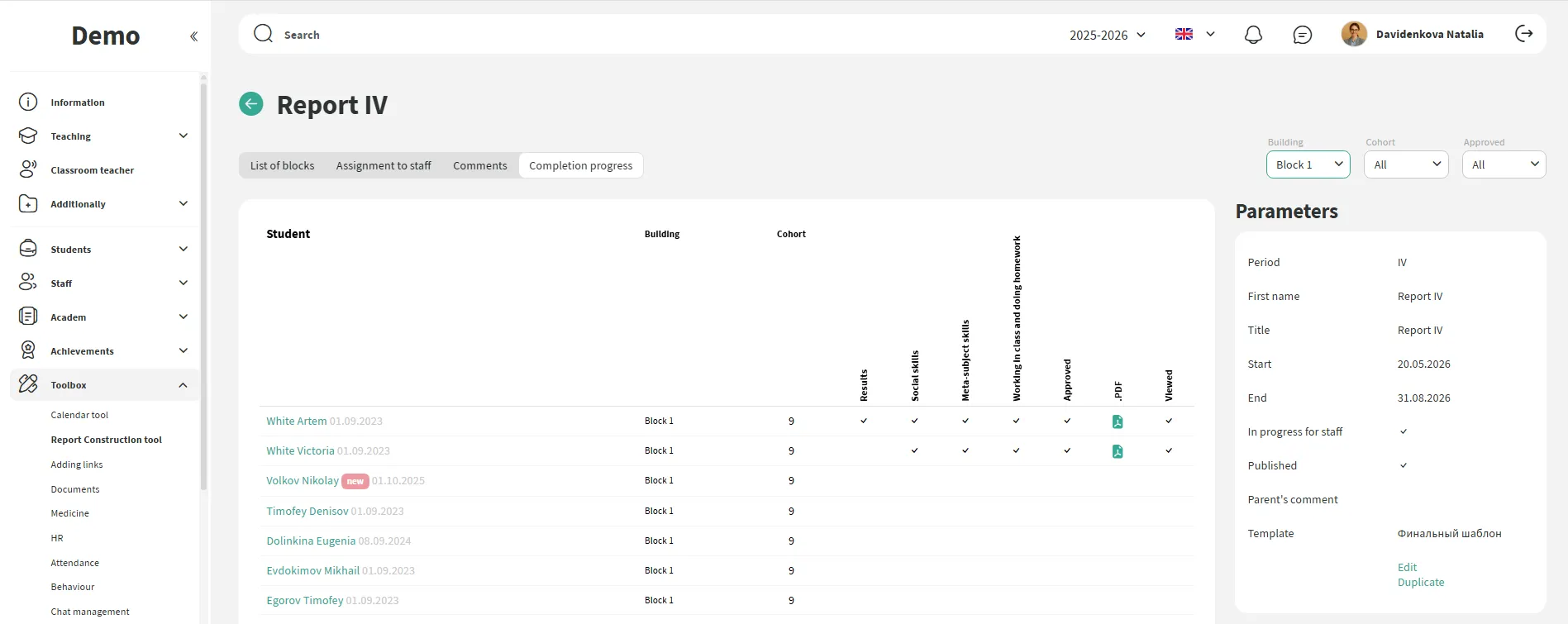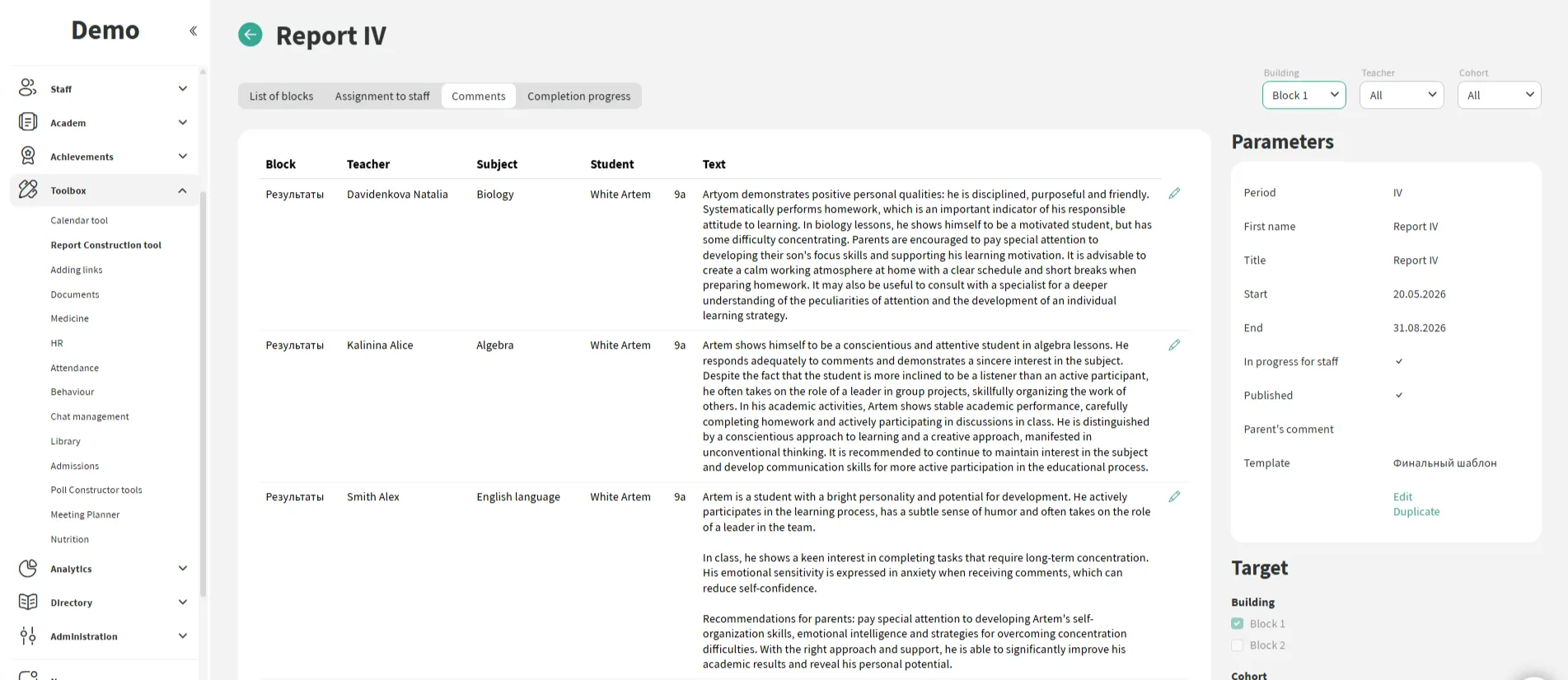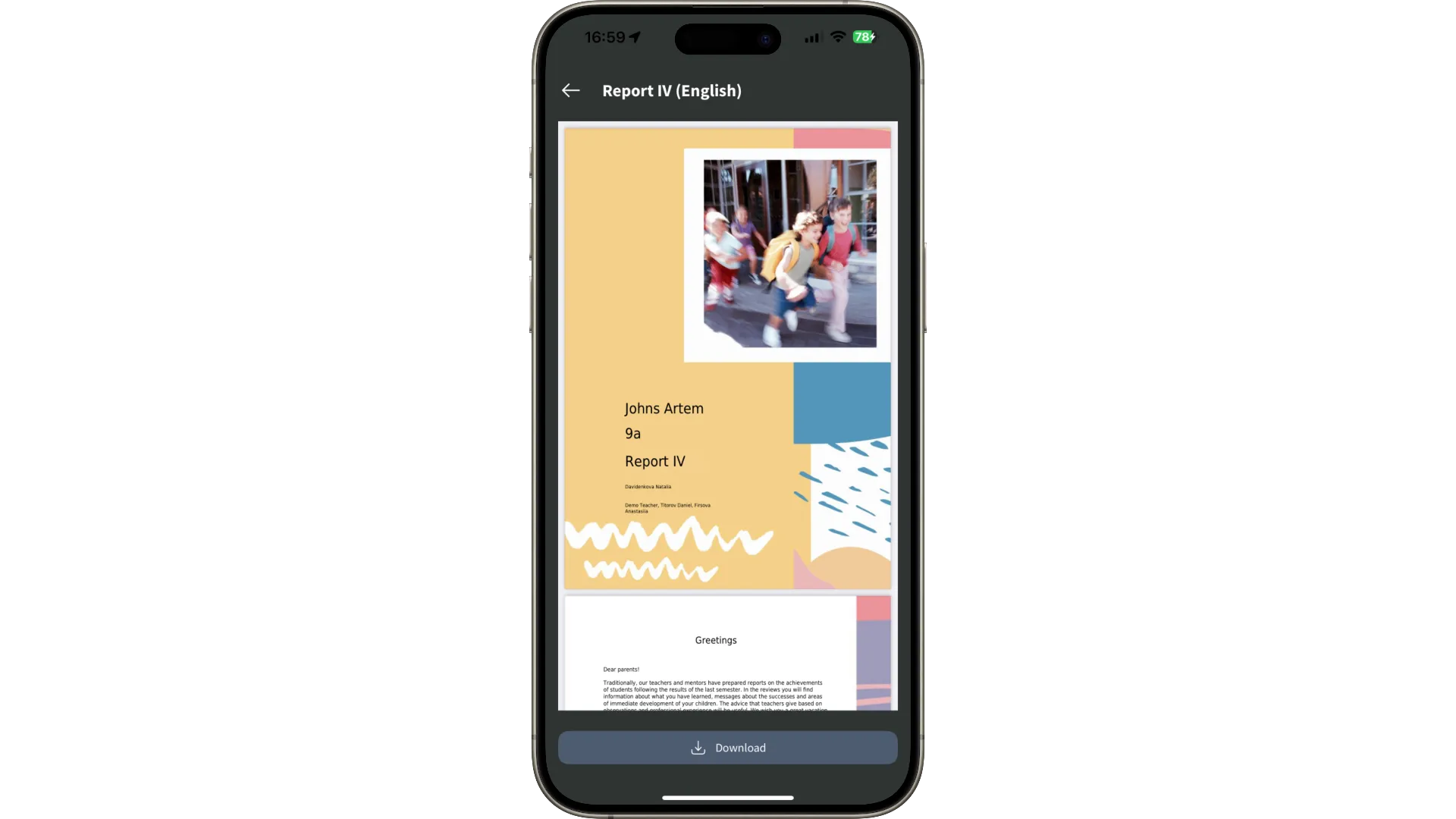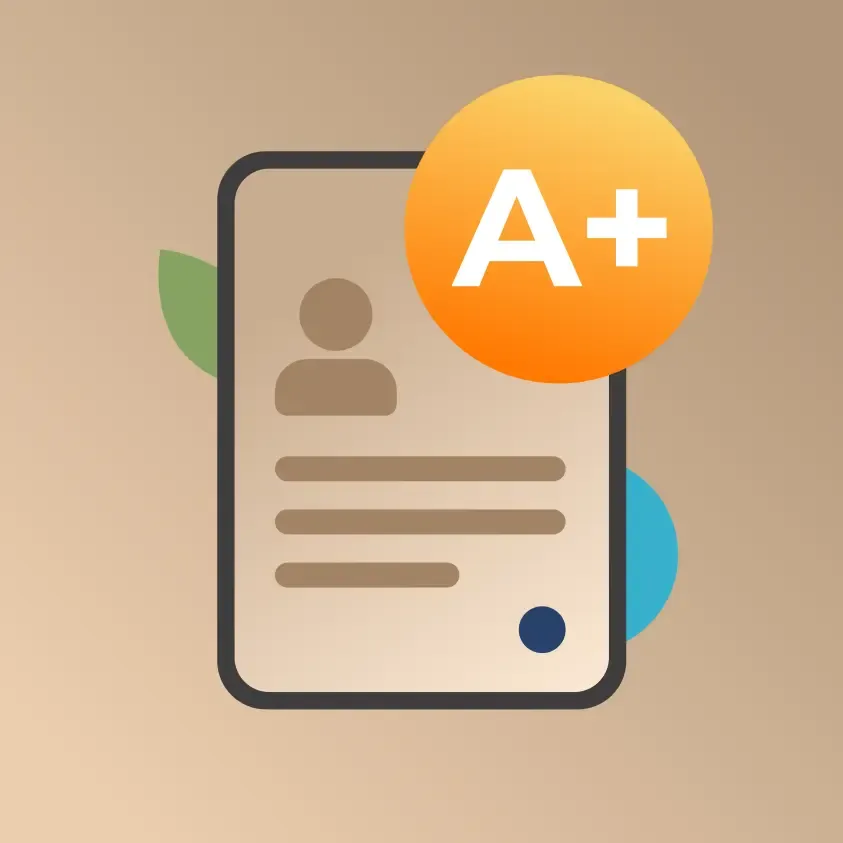Process for Preparing Academic Reports:
1
Upload Design
Customize the style and design according to your school's branding.
2
Create Report Structure
Add blocks to be filled by teachers or automatically populated by the system
3
Teachers Fill in the Report
Speed up report completion using text or voice AI assistance
4
Review the Report
Check and edit the reports.
5
Publish to Parents and Students
Publish reports in the personal accounts of parents and students.
Mojo — Manage your school with ease
Check out our other services
Thanks
We have accepted the application and will contact you soon to set a time for the presentation.
Get Started with Mojo
Our specialist will give you a personalized demo and show the platform’s features in action.